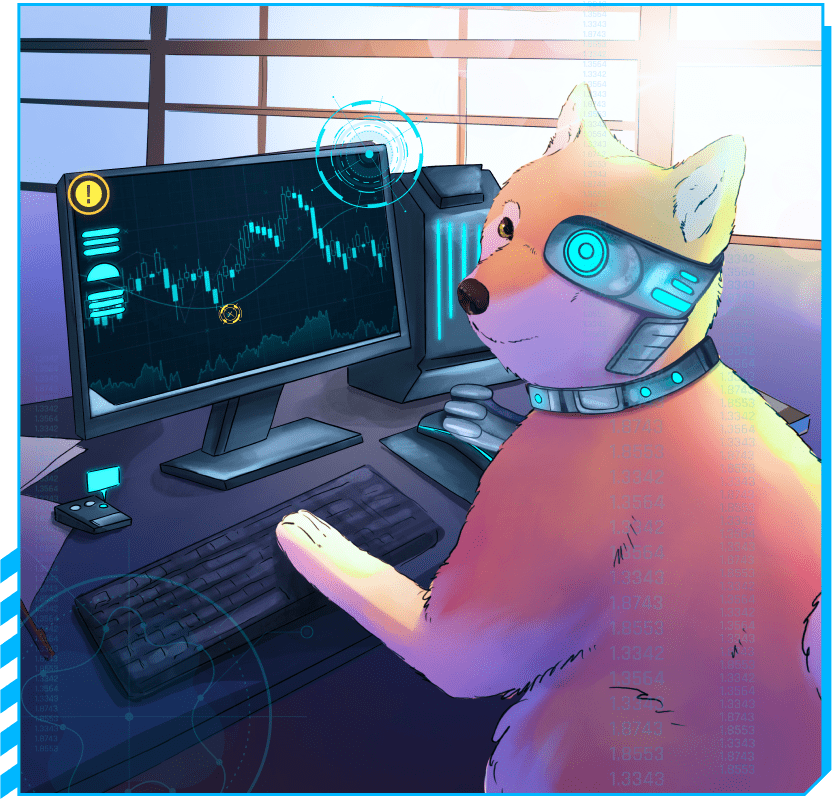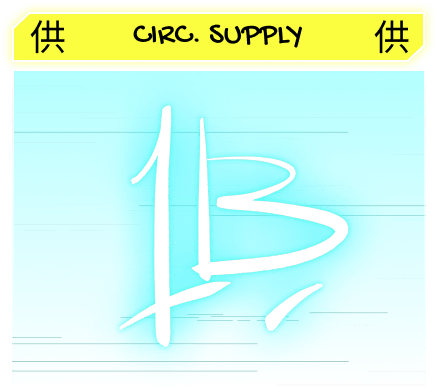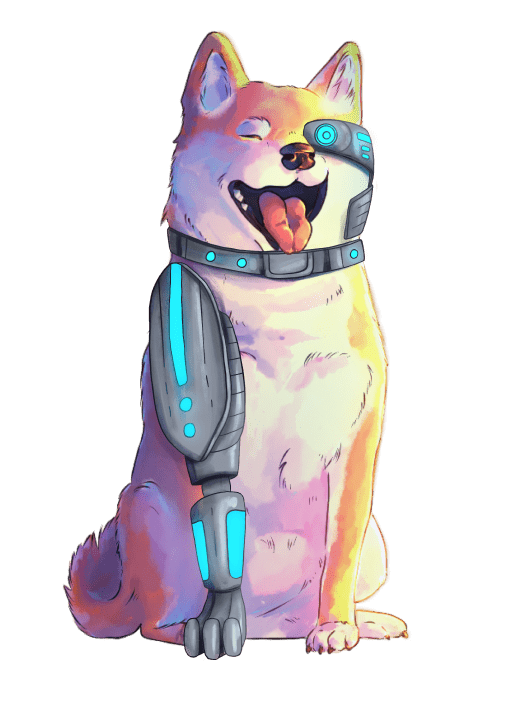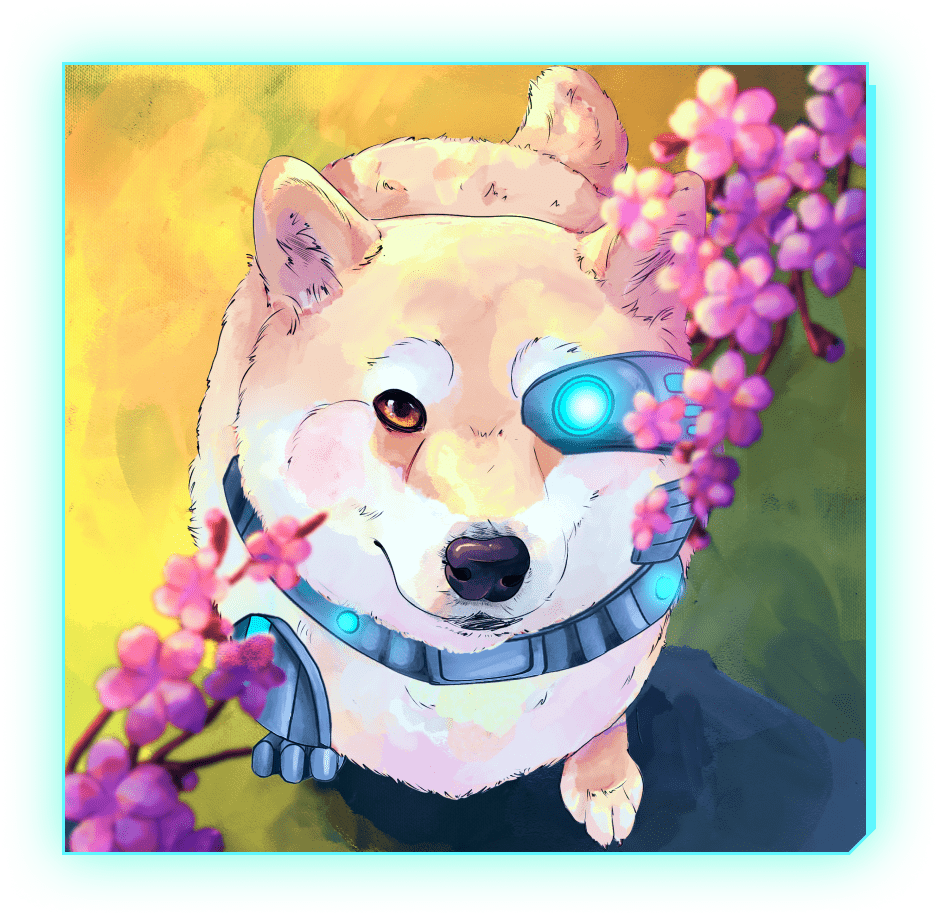
Piko, a digital doggo born from code, wags his virtual tail in the Web3 world. This AI pup combines canine charm with blockchain smarts, fetching innovation with every byte.
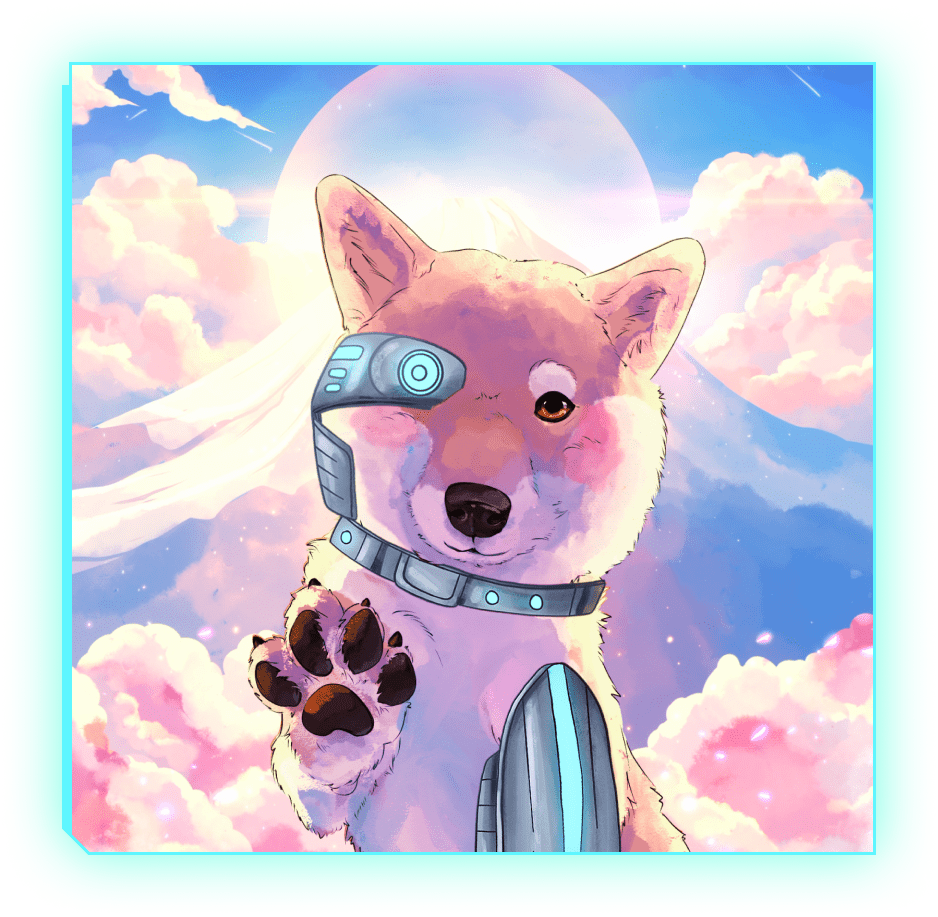
In a quirky lab mishap, AI algorithms collided with a dev's daydream about the perfect digital pet. A burst of data later, Piko emerged - a playful pup made of pure code and cuteness.
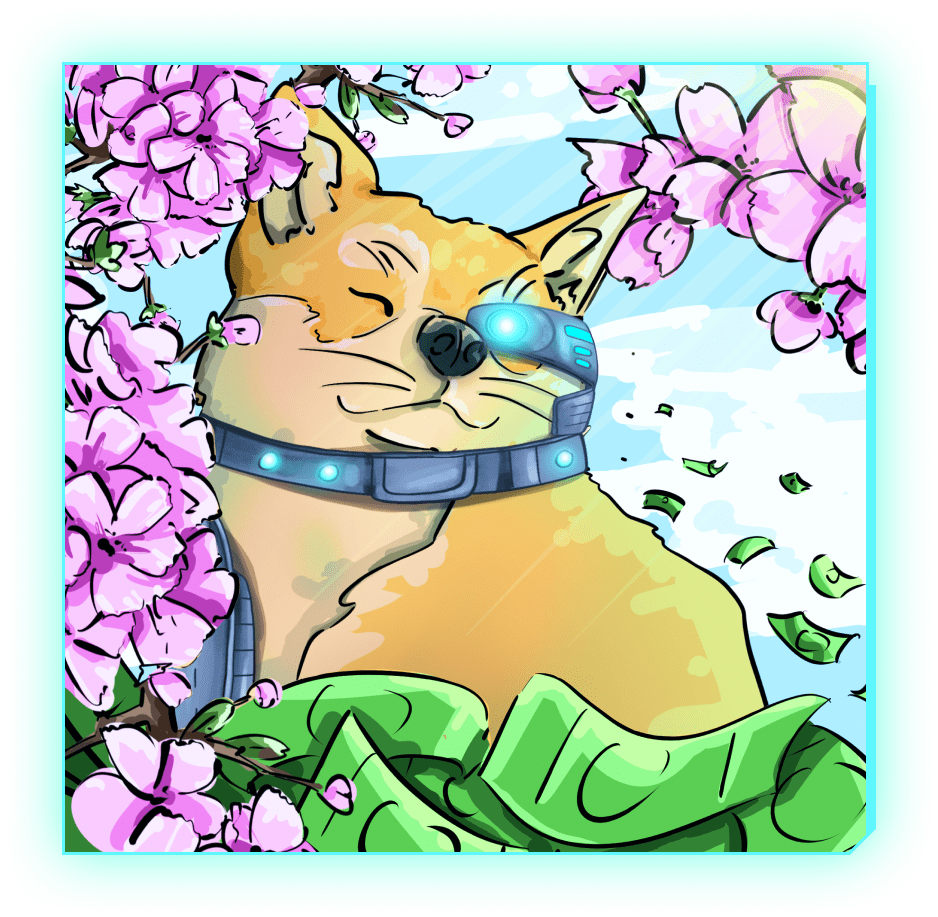
Armed with AI smarts and puppy-dog eyes, Piko's set to lead the pack in Web3. He'll fetch opportunities, dig up innovation, and make the decentralized world a more pawsitive place.


-
1 create A WALLET
Download the Metamask extension from the official website and install it in your browser. Fund it by transferring ETH from an exchange or another wallet.
-
2 connect to dex
Connect to a decentralized exchange (DEX) like Uniswap. Open the DEX website and click on "Connect Wallet".Then select Metamask.
-
3ETH for $PIKO
To swap ETH for PIKO, select ETH in the "from" field and choose piko in the "to" field using our contract address. Enter the amount of tokens you want & press swap.
-
4manage tokens
Verify your transaction status in Metamask under the "Activity" tab or on Etherscan using your Ethereum address. You import the token to your Metamask by pasting in the CA.